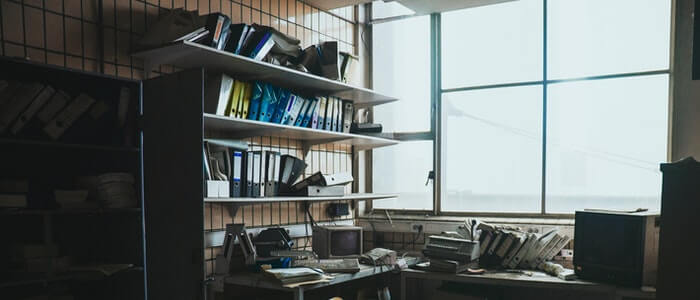Small businesses have tons of organizing to do no matter what their size. As experts, we have great bookkeeping tips for small business organization. They will help you get everything organized both digitally and on paper.
1. Go Paperless
Your office is no doubt full of all sorts of files, documents, and more. Scanning them to digital files is easier than you think. You may choose from several different ways to accomplish it.
- Do it yourself – The few of you with the time can feed the papers yourself into an office scanner or have someone in administration take care of it. Con – It is time consuming. Pro – You can organize as you go by name, date, and any other filing system you may have.
- Take your documents to get scanned – Many local providers allow you to scan your documents or have personnel who do it themselves. For example, FedEx / Kinko’s offers this such service currently starting at $0.49 per page.
- Go local – You may also support your local business by conducting a web search for printers in your area, contact them, and go with whomever you feel best.
- Mail it in – There are also other providers that allow you to mail in your documents, and then they scan them. One such service is Docu Vault.
- Don’t forget media – You may also have videos, images, and other types of media that are lying around taking up space but are still needed. You can choose to have a local provider digitize them or send them to an online service like Legacy Box.
2. Keep the Important Documents in Paper
As bookkeepers, we know the importance of original, hard copies. Certain items need the original, even if you have digital backups. However, those of you who do have the digital backups handy can move the original to another safer location. You may even choose to do so off site if you have a storage locker or are looking to get one.
3. Organize Your Emails
What good is having your office organized if your digital inbox is a mess? It isn’t as hard as you think to get your email inbox organized. We use the following system:
- Create a file for each client, customer, etc. using their last or company name.
- Perform a search of their email(s).
- Move all files in the search to the created file.
- Delete all old, outdated, repetitive, or unnecessary messages (optional).
- You may leave the most recent message in your inbox if there is an outstanding task that needs to be accomplished.
- Repeat until all of your current clients have their own file.
- You may also group customers and clients by product, service, or other criteria based on your needs.
- Move other miscellaneous items like offers, newsletters, and others to their own files.
- You may also perform this task for older clients who may or may not require your services again.
4. Get Creative
You know your small business better than anyone. Which supplies are in most demand and which are used sparsely are also commonly known. You know which documents get passed around and which stay in storage most of the time. Get creative when keeping commonly used items to put them within arm’s reach such as a modern hanging storage, shelving, and other easily accessible option. Items accessed less regularly can be filed away, stored away, or even thrown away if they have no purpose in your small business. We recommend you take a few minutes to read this interesting article on creative storage and organization from Shironda of Office Depot.
5. How To Organize Shelving
Shelves are a great way to organize your small business. You can use them to store files, papers, bins, frames, and much more. Another great added benefit is they can be stacked vertically to utilize your wall space for something more useful than motivational posters.
Houston Bookkeeping Tips for Small Business
Feel free to contact us if you run a small business in the Houston or surrounding areas and need help getting organized with expert bookkeeping.